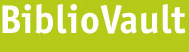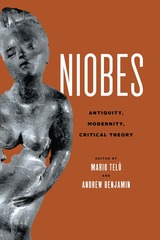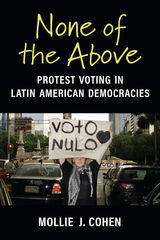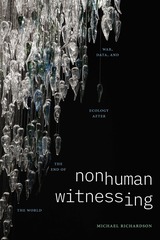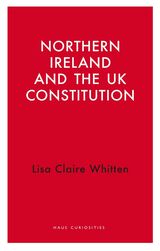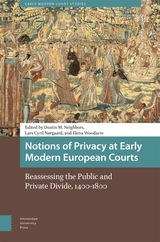E-Textbooks are now available to purchase or rent through VitalSource.com! Please visit VitalSource for more information on pricing and availability.
As of January 1, 2021, the Smart Sparrow Companion Websites are no longer available. Soon, we will announce a new set of companion websites. Demos for the new companion websites will be available for instructors to sample beginning in spring 2021. The complete websites will be ready in time for students to use them during the fall 2021 semester.
Until the new companion websites become available, eBook Workbooks with exercises from the Smart Sparrow Electronic Workbook are available for purchase on the GUP website and VitalSource.com, as are Workbook Answer Keys. They will both be sold in eBook format only.
Comme on dit, a comprehensive first-year French textbook program, engages students in the learning process from day one using an inductive methodology centered on guided observation and rule discovery. Together with students’ communicative needs and an analysis of their most pervasive transfer errors from English, the everyday speech patterns of 100 native speakers—culled from 150 hours of unscripted recordings—form the linguistic backbone of the method. Using a workbook format, students examine, compare, and contrast this wide variety of authentic discourse to discover both individual and shared language use and cultural perspectives. Additionally, students systematically and progressively acquire the fundamental sounds and rhythmic patterns of spoken French, which leads them to develop solid pronunciation and conversational fluency as well as notable listening comprehension skills. To aid instructors in effectively implementing this distinctive approach, the Teacher’s Edition textbook comes with answers for all activities, plus teaching notes in the margins and extensive ancillary resources online. By the end of one academic year, students with no prior French instruction can expect to achieve Intermediate-Mid to Intermediate-High proficiency on the ACTFL scale.
Features of Comme on dit:
• Emphasis on providing students with the tools and skills to help them communicate early on about topics relevant to them and their daily lives• Equal focus on all four major skill areas—reading, writing, listening, and speaking—and on the establishment of a solid grammatical and lexical foundation• Over 1,000 audio and video files, giving students ample material to practice listening to French as it is spoken by native speakers• Over 250 snippets of written authentic discourse, ranging from book titles to proverbs• Teacher’s Edition textbook with answers for all activities, plus teaching notes in the margins• Extensive ancillary instructor’s resources, including an instructor’s manual, quizzes, sample midterm and final exams, available at CommeOnDitTextbook.com
For Instructors: To sample the eTextbook, please visit VitalSource.com to create an account. After you login, you may request a free copy by clicking on "Faculty Sampling" in the upper right-hand corner, searching for the "Digital Exam Copy," and selecting "Request Sample".

Working Mandarin for Beginners is designed to enable English-speaking business students and professionals with no prior knowledge of Chinese to develop the basic communication skills necessary for a business trip to China or another work environment in which Mandarin is spoken.
Major features: • Twenty-four lessons, including five review lessons • Clear objectives for acquiring language skills, grammar, and cultural understanding • Lessons cover important basics such as introductions and greetings, counting, reserving a hotel room, taking public transportation, and asking for directions • Lessons cover business tasks such as coordinating and conducting meetings, selling products, and negotiating agreements—all in Chinese • Lessons provide dialogues and vocabulary lists for reading and listening, language points, cultural points, pronunciation drills, grammar, and interactive homework • Course concludes with a special independent project in which the student applies the language to his or her area of business study • Pinyin is used throughout so students can start speaking Mandarin immediately • Includes some basic lessons in the formation of Chinese characters • Course can be combined with affordable online access to self-grading exercises (available through Quia.com, $24.95 per student for 18 months of access)
Student Book • Includes MP3 tracks of dialogues, vocabulary lists, and audio exercises on CD • Lessons are valuable to the classroom student as well as self-directed independent learners
Teacher's Edition • Includes a CD-ROM with all MP3 tracks of dialogues, vocabulary, and audio exercises found on the students' disk • CD-ROM also provides quizzes and exams (including necessary audio), approximately 300 supplementary PowerPoint slides for classroom use, and creative guidance for conversation practice, mini-immersion, and skit
Online teaching features at Quia.com • Instructor-managed class activities and exercises • Monitoring of student progress • Customized grading options online • Students can complete exercises online, submit their answers electronically to their instructor, and receive automatic feedback • Teachers can also use Quia templates to build their own exercises or use exercises developed by other instructors to provide added help for students • Motivated self-directed learners can also access the self-grading online exercises at Quia.com (no instructor feedback will be provided)
SYSTEM REQUIREMENTS
Student's Edition Textbook/MP3 CD (Mac and PC) • CD drive on a computer or conventional CD player with MP3 capability • MP3 player, such as iTunes, RealPlayer, or Windows Media Player • Speakers
Teacher's Edition Textbook/CD-ROM Mac and PC • CD drive on a computer • MP3 player, such as iTunes, RealPlayer, or Windows Media Player • speakers • Adobe Acrobat Reader (available as a free download from http:///www.adobe.com) PC • Windows XP • Microsoft Office 2000 or higher with Service Pack 3 installed (Word and PowerPoint are needed to view and edit some files) • Or, to view the PowerPoints only, download Microsoft PowerPoint Viewer 2003 or higher (free from http://www.microsoft.com) • Fonts for PowerPoints: Arial Unicode and Simsun, which are included in all editions of Office 2000/XP/2003 Mac • Microsoft Word, version Office 2004 or higher • Microsoft PowerPoint, version Office 2004 or higher (Word and PowerPoint are needed to view and edit some files); or view the PowerPoints as PDFs • Fonts for PowerPoints: Arial and Simsun, which are included in Office 2004 and higher
Interactive Exercises on Quia (Mac and PC) • Computer with Internet access, preferably a high-speed connection • Java-enabled browser: Internet Explorer 5 or higher, or any version of Firefox or Safari • The program QuickTime (available as a free download from http://www.quicktime.com) • Microphone to record answers or responses

Working Portuguese for Beginners enables English speakers with no prior knowledge of Brazilian Portuguese to develop the basic communication skills and cultural knowledge needed to visit Brazil and to function in a work environment in which Portuguese is spoken. This language program presents not only all the situations and grammar normally covered in an elementary Portuguese textbook but also includes situations set in a business context in every lesson.
Major Features:• Twenty-four lessons, the last four concluding with a special independent project in which the student applies the language to his or her area of professional interest• Clear objectives for acquiring language skills, grammar, and cultural understanding• Lessons cover the important basics normally covered in any beginning Portuguese textbook such as introductions and greetings, counting, making travel plans, taking public transportation, and asking for directions• Lessons cover business tasks such as negotiating a contract, presenting a new product, writing a business memo—all in Brazilian Portuguese• Lessons provide dialogues and vocabulary lists for reading and listening, grammar, cultural reading, and interactive homework• Portuguese-English and English-Portuguese glossaries offer additional help with vocabulary• Course can be combined with affordable online access to self-grading exercises (available through Quia.com, $24.95 per student for 18 months of access)
Student’s Book• Includes MP3 tracks of vocabulary, dialogues, and audio exercises on CD• Lessons are valuable to the classroom student as well as self-directed independent learners
Teacher’s Edition• Includes a CD-ROM with all MP3 tracks of vocabulary, dialogues, and audio exercises found on the student’s disk• CD-ROM also provides quizzes and a midterm, materials for special activities, and approximately 300 supplementary PowerPoint slides for classroom presentation Online teaching features at Quia.com • Instructor-managed class activities and exercises • Monitoring of student progress • Customized grading options online • Students can complete exercises online, submit their answers electronically to their instructor, and receive automatic feedback • Teachers can also use Quia templates to build their own exercises or use exercises developed by other instructors to provide added help for students • Motivated self-directed learners can also access the self-grading online exercises at Quia.com (no instructor feedback will be provided)
SYSTEM REQUIREMENTS
System Requirements for Student's Edition Textbook Disk• Windows 2000 or later or Mac OS 10.2 or later• DVD-ROM drive on a computer or conventional DVD-ROM with MP3 player• Sound card and speakers or earphones for audio• An MP3 player, such as Windows Media Player or iTunes (available as a free download)
System Requirements for Teacher's Edition Textbook DVD-ROM • Windows 2000 or later (including Windows XP, Windows Vista, Windows 7) or Mac OS 10.2 or later (including OS X 10.3, 10.4, 10.5, 10.6)• DVD-ROM drive• Sound card and either speakers or earphones (for MP3 files)• For PCs, Microsoft Word 2000 or later or for Macs, Microsoft Word X or later (for .doc files)• For PCs: PowerPoint 2000 or later (to edit PowerPoint PPT files) or to view PowerPoints only, PowerPoint Viewer 2003 or higher (available as a free download from www.microsoft.com); for Macs: PowerPoint X or later (for PowerPoint files)• An MP3 player, such as Windows Media Player or iTunes (available, respectively, as a free download from www.microsoft.com and www.itunes.com)• For PCs, Adobe Acrobat or Reader 9 or later, or for Macs Adobe Acrobat or Reader 6.0 or later (Adobe Reader is available as a free download from www.adobe.com)
System Requirements for the Online Exercises (Mac and PC)• Computer with Internet access, preferably a high-speed connection• Java-enabled browser: PC: Internet Explorer 6.x or higher, or Firefox 3.x or higherMac: Firefox 3.x or higher, or Safari 3.x or higher• The program QuickTime (available as a free download from http://www.quicktime.com) is needed to play audio• Speakers or headphones to hear audio• Microphone to record answers or responses
READERS
Browse our collection.
PUBLISHERS
See BiblioVault's publisher services.
STUDENT SERVICES
Files for college accessibility offices.
UChicago Accessibility Resources
home | accessibility | search | about | contact us
BiblioVault ® 2001 - 2024
The University of Chicago Press